I have teenagers. They are good kids, and I expect only the best behavior from them. However, we all know that with all of the tech gadgets and social media sites out there, sooner or later even a good kid (or grown-up) will run into temptation. Here are a few ways you can help keep unwanted content from entering your house.
1. Use OpenDNS. OpenDNS simply routes internet traffic through their servers, and applies content filters that you select on that traffic. You can explicitly add or forbid types of content from their website, or they have a pre-packaged setup that you can use. Setup is dead simple, and it can even speed up your internet service! My favorite thing about OpenDNS is that it applies to anyone using your home network. This minimizes any shenanigans by any visitors.
2. Turn off Safari on your children’s iDevices. On the device, go to Utilities->Settings->General->Restrictions. Select Enable Restrictions, add a passcode that only you know, then just shut off Safari, or any other application you don’t want them to have access to.
3. Perhaps the most important – Make them turn in any electronic devices at a certain point in the day. We have a small table in the corner of our bedroom, next to a power outlet. The kids are required to plug into their respective chargers and power the device down every day. No exceptions. Make it a place they can’t get to easily without disturbing you, to minimize the temptation to sneak it away.
While no solution prevents all bad behavior, I am a firm believer in making it difficult to do the wrong thing. The most important part of any training of your child is to set expectations for them, and communicate often. The more sensitive the topic, the more you should talk about it.
What are some ways you have dealt with the abundance of technology in your home?

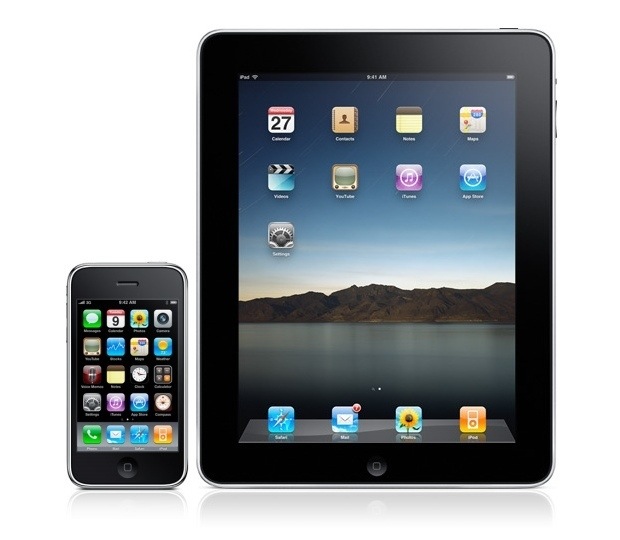
Please note: I reserve the right to delete comments that are offensive or off-topic.